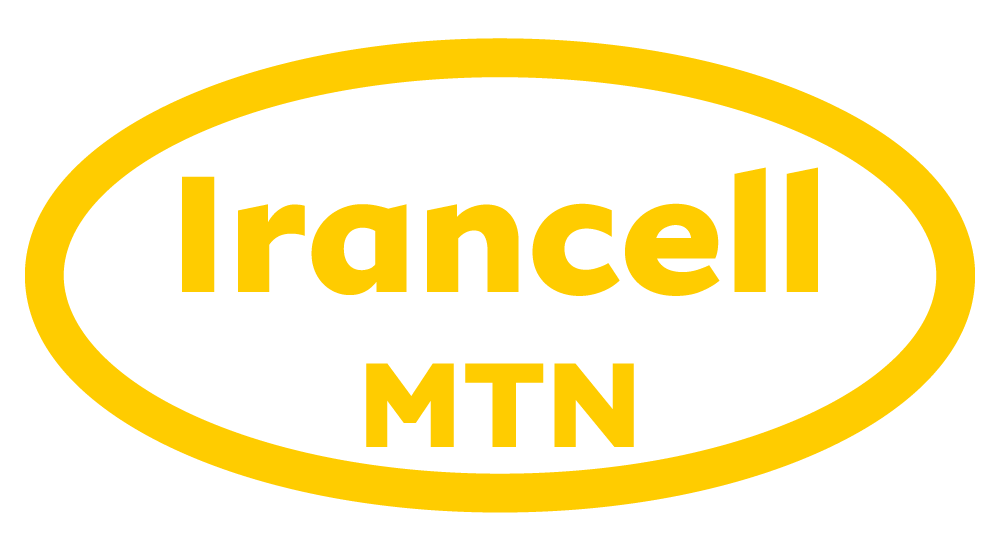Short description:
Irancell’s Lenz (TV Live Streaming) has made it easy for its viewers to watch movies, series, animated films, live TV shows, and to listen to music.
Detailed description:
Irancell’s Lenz IPTV has made it easy for its viewers to watch sport matches, especially popular football matches, movies, series, animations, live TV events, and listen to music. You can follow, stop, or record live TV shows and listen to your favorite songs using the website, Android and IOS Web (PWA) applications, and Android TV Lenz app.
Advantages:
- Full coverage of all sport matches, especially important football matches, volleyball matches, tennis matches, formula 1 races, etc.
- Providing a variety of materials to watch or listen to, including movies and shows, live television, and music
- No platform restrictions, and accessible via Android, IOS, website, and the Android TV app.
- A stable platform for high-quality and non-stop content streaming
Features:
- Providing access to the latest domestic and international movies and TV shows (dubbed or with Persian subtitles)
- Live streaming TV shows, cultural programs and football matches
- Setting a schedule to automatically record your desired live programs
- Viewing the list of various programs aired on different TV channels
- Viewing the list of archived programs, up to 7 days after the live broadcast
- Adding your favorite programs to your Favorites list to access them more easily
- Thousands of the latest singles and tracks in different genres, including classical, pop, etc.
- Creating a personalized playlist
- Searching by genre, country, year of production and popularity
- Listening to podcasts and audiobooks
“Lenz” App Download
If you do not have the Lenz application on your mobile phone, you can download it here.
Click on this link to watch the instructional video of the “Lenz” application for iOS users.
With the help of new technology and advanced application, the restrictions imposed by Apple for iOS users will be permanently removed and Lenz application will run on these devices without the need for updates.
Installation guide:
– Enter the address Lenz.ir in Safari browser. (Or click Download> Download PWA for iOS at the top of the page)
– After entering the page, select the button in the bottom bar of the page.
– Click on the Add to Home Screen option.
– Select the Add option.
– Lenz application icon has been added to your phone’s applications page. Click on it to enter the program.