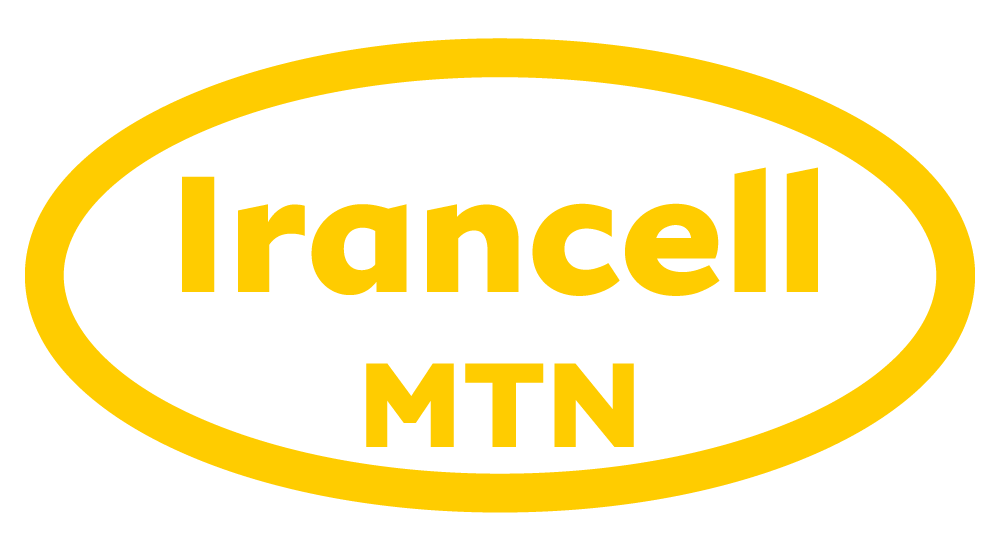Short description:
MyIrancell (Enterprise) is an application for managing enterprise SIM card payments that offers features such as bill payment, online top-up, SIM card purchase and enterprise SIM card activation and deactivation services.
detailed description:
MyIrancell (Enterprise) offers its services with the aim of making organizational SIM cards easy to use and administer while taking into account the requirements of diverse organizations and businesses. Account managers can use this tool to handle SIM card refill, bill monitoring, payments, top-up, and receive purchase invoices. Additionally, this platform will make it feasible to handle unique services and products provided to businesses and organizations, including multi-user accounts, APN services and advanced bill payment.
Advantages:
- Managing multiple sim cards at the same time
- Saving time and money
- Easily managing multiple SIM cards
Features:
- Viewing legal clients’ hierarchy
- Viewing the details of the legal clients’ general account (CGA)
- Viewing business account information
- Viewing each account’s details, including:
- Total number of active, blocked and ready-to-activate SIM cards
- Deposit information (post-paid SIMs)
- Information on the last bill issued (post-paid SIMs)
- Billing details for the last 6 periods (post-paid SIMs)
- Viewing the information of each SIM card including:
- SIM card status
- Account information: remaining usage allowed, current balance, balance due, usage charges, payable amount
- The remainder of your data package
- SIM card credit information
- Personal unlock code (PUK)
- The history of the last 15 usages
- Advanced bill payment
- Purchasing shared internet packages
- Creating different groups and appointing people to the role of group manager to manage payments
- Modifying or deleting created groups
- Viewing the numbers added to the group and adding a new number
- APN management
- Viewing the activated APNs for each SIM card
- Viewing APN details by SIM card
- Multi-user account
- Viewing a list of all the head-branches in the file
- Applying settings related to multi-user accounts for each branch
- Purchasing subscription packages for each branch
- Receiving invoices for the purchase of subscription packages
- Viewing the details of purchased subscription packages
- Setting a consumption limit for each sub-branch or all sub-branches
- Adding a sub-branch
- Downloading sub-branch details in CSV format
- Purchase and payment
- Buying Internet packages for SIM cards
- Receiving a bill/receipt for the purchase of an internet package
- Downloading the invoice/receipt for purchased online package
- Viewing the purchasing history of internet packages
- Guidance and support
- Registering and following up complaints
- Easy access to the organizational business unit’s social networks